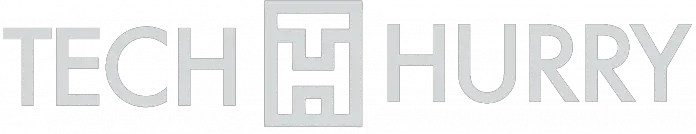Are you dealing with a digital TV tuner device registration application error on your Windows PC or on your laptops? and if you have noticed that your PC is slowing down. Then it is very likely to be the application of the digital TV tuner device. If you run a security cleaner or open the Windows task manager, you can easily detect this problem.
If you continually face a digital TV tuner, then you came to the right place. Here in this publication, 3 proven methods have been explained. With these solutions, you can quickly deactivate the registration application of the digital TV tuner device.
But before that, it is important to know what this digital TV tuner application.
Well, it seems that you are someone who wants to speed up your computer or laptop. Maybe it has become slow for quite some time and you want to fix it. Then, to solve this slower PC, he decided to take a look at the tasks running in the task manager and there you will find this digital TV tuner device application. You may have no idea what this application is and how it was installed on your laptop. Well, that’s completely fine. It happens at a time when things are not going very well and we end up installing some adware on our Windows machine.
What Is The Digital TV Tuner Device Registration Application?
Basically, the digital TV tuner application is part of the Windows Media Center. This application makes it possible for your PC to receive and display a digital signal. It helps us watch digital cable channels on our computers.
If you want to know if your device has a digital TV tuner, just look at the device label. If the integrated digital tuner, the digital tuner or the digital receiver are written on it, then your system has a TV tuner.
Since most installed programs will store data on your system and its registry, it can cause fragmentation that results in the creation of invalid entries, which ultimately slows down the performance of your computer.
What Causes the Digital TV Tuner Application Error?
There is software that usually comes preinstalled on your computer system that creates a process known as ehprivjob.exe on your computer system. This process is a non-system process and is an important cause behind the registration application error of the digital TV tuner device in your computer system. Therefore, this program generally creates many invalid entries due to a fragmented registry and, therefore, slows down the computer system.
Why It’s Important To Turn Off Digital TV Tuner Device Registration Application?
The digital TV tuner is also known as the ehprivjob.exe process. It is a non-system process as a result of the software that is installed on your system. If you run any installed software, it stores its data in the system registry. When these applications create invalid entries on your system, PC performance becomes slower.
In other words, when you run Windows Media Center, the digital TV tuner registration request process is also executed. It is an automatic start process. To verify, if your PC found a TV tuner application, you can open Task Manager and see it with your eyes.
Especially if you run multiple processes, the applications of the digital TV tuner device can become a serious threat. That is where it is important to stop the registration application of the digital TV tuner device. We have provided 3 quick solutions here, so you can solve this problem correctly.
Is the Digital TV Tuner Device Registration Application safe?
From a security point of view, you have no reason to delete the registration application of the digital TV tuner device or the process behind it (ehprivjob.exe).
From a performance point of view, deleting the registration application of the digital TV tuner device makes sense in certain situations. While ehPrivJob.exe will certainly not take up to 70% of your system’s resources (Avast and some other antivirus are a bit misleading in this attempt to sell another service), it certainly has the potential to slow down your computer when you are actively using TV tuning function.
Note that ehprivJob.exe is primarily known to affect boot times, not system performance after the boot sequence is complete.
How to Examine High CPU Usage Issue with Digital TV Tuner Device Registration Application?
To disable the registration application of the digital TV tuner device, you must ensure that ehPrivJob.exe is responsible for it. There are several methods to verify the high usage problem with this TV tuner application. So, let’s analyze one of the most effective ways to test how much resource ehPrivJob.exe consumes:
To verify this, open the “Task Manager” on your Windows by pressing the Ctrl, Shift and Esc buttons simultaneously. Then, click on the “Processes” tab and look for the “ehPrivJob.exe” process. On some Windows machines, you can find this process as a digital TV tuner application.
Therefore, click on this process and see the usage details of the memory and CPU resources. Now, if the number shown in the Memory exceeds 100 MB, it can be an alarming signal for Windows users. In addition, you should pay attention when the total CPU capacity is 10% due to the execution of ehPrivJob.exe.
If starting the registration application of the digital TV tuner device is causing extreme use of the CPU and memory resources, it is a big problem. Therefore, you will need to find how to block the registration application of the digital TV tuner device to correct the error.
How To Fix Digital TV Tuner Device Registration Application?
There are 4 solutions provided here. Whether you have a laptop TV tuner or a PC TV tuner, with these quick solutions you can easily solve digital TV tuner devices.
Method #1 – Disable Digital TV Tuner Application via Windows Feature
The first attempt you can make is to disable Windows functions. This method includes some steps:
- Press the Windows key to open the Control Panel. You can also click the Start button and then type Control Panel.
- Alternatively, you can also open the control panel from the Run dialog box. For that press the Windows key + R at the same time. Then type appwiz.cpl and click OK.
- Once the Windows Control Panel appears, look for Programs and Features and click on it.
- Click on the option to Activate or deactivate the Windows function.
- Scroll down and look for Multimedia Features, then click on the + sign to expand it.
- Find Windows Media Center and then uncheck the box next to it.
- Click OK to apply the changes.
- Restart your computer later.
Method #2 – Block it in Task Manager Resource Monitor
If the first method did not work for you, try this solution. You can stop the execution of any process on your computer (especially the digital TV tuner). Just follow these steps:
- Press and hold Ctrl + Shift + Esc to open Task Manager.
- Alternatively, you can press the Windows key + R to execute the dialog box. Then type resmon and press Enter.
- Click on the Performance tab in Task Manager and click on the Open Resource Monitor located at the bottom.
- What you should do is take a look at the CPU, Memory and Disk sections.
- In these sections, look for the ehprivjob.exe process and stop it.
- Once you find it, just right-click on it and then choose End Process.
- Here you can also stop other processes if you think they are eating your memory.
Method #3 – Uninstall this Digital TV Tuner in Control Panel
If none of the above solutions worked for you, then you only have one way. You must uninstall TV Tuner from the PC. In this way, the problem of the registration application of the digital TV tuner device will disappear. With this solution, you can also delete the registry entries on your computer. For that:
- Open the control panel.
- Click on Programs and Features within the control panel.
- In the list of installed programs, find your digital TV tuner and click on it.
- At the top of the window, click Uninstall.
- Simply follow the uninstall wizard and wait for the process to complete.
- After that, go to your Registry Editor by pressing the Windows key + R and then. Then type Regedit in the Run dialog box.
- In the Registry Editor window, navigate to this address (HKEY_LOCAL_MACHINE\Software ) and find the folder that contains your digital TV tuner and then delete it.
- After that, navigate to this address and delete any entries (HKEY_LOCAL_MACHINE\Software\Microsoft\Windows\Current Version\Run\eg UI)
- Once you’re done, restart your PC.
Method #4 – Delete the DRM Folder
The problem can be easily solved by removing all the contents of the DRM folder. The steps to follow are:
- Open My Computer on your computer system.
- Select the Programs option and then click on the Data folder.
- Now, open the Microsoft folder and select the Windows option.
- Delete the DRM folder present there.
- Restart your computer system for the configuration to take effect.
It is important to mention here that this method may or may not work on all computer systems. Therefore, you must use the following method safely.
Do I Need Digital TV Tuner Device Registration Application?
Digital TV tuner device application is required to view and record premium digital cable channels from your cable provider. It is a scheduled task that runs every time you open Windows Media Center.
Without this application, you cannot use your PC as a TV. This little cum hardware-software helps your PC receive cable signals and then display images. However, sometimes the error of the digital tuner device becomes annoying when you slow down your PC.
That’s where you can easily repair the digital TV tuner device. The methods explained in this publication will help you a lot.
Read also: Game Hacker Apps for Android
Conclusion
The registration application of the digital TV tuner device is one of the strangest mistakes because it can happen at any time. This can happen while watching a video, playing a game or anything else. It slows down the computer system and, therefore, it is necessary to get rid of this error. The methods discussed in this article will help you to repair the registration application of the digital TV tuner device safely.