In this post, we’ve discussed what is VulkanRT? Is it safe or not? How to install VulkanRT on your computer, and should you delete it or not.
Have you recently found a folder that contains a program called VulkanRT on your computer? Well, you are not alone. Many Windows users have been reporting the presence of a strange program in their Program Files (x86) folder and in their list of Programs installed in Windows 10.
As most of them express, this program is installed on their computers without your consent or permission. As such, many users have had their doubts about the software. Many people think that it is a form of spyware or malicious program that can cause problems to their computers. In fact, there are a number of “useless” articles on the Internet that claim that VulkanRT is a malware designed to hijack the browser.
Let’s talk about what is VulkanRT and if it is a good idea to uninstall it from your computer or not. Some websites claim that it is a virus, but VulkanRT is actually a legitimate program, so let’s see more details below.
There is a great possibility that while you walk through your PC you will find an application program folder called VulkanRT (Vulkan Run-Time Libraries).
You should not worry since it is not spam, malware or viruses that may affect your computer. It is usually found on Windows computers installed under the Program Files (in the path of the folder shown in the image above).
Many people care about this software and ask if it is a good idea to remove it or not. There are some false claims on the Internet that VulkanRT is a malware program with the purpose of hijacking your browser. This is not true at all.
I don’t know if there is any malicious hijacking program that comes bundled with other software packages and “impersonates” the legitimate name of VulkanRT. One thing is for sure: the original software is not harmful at all.
Vulkan Runtime Libraries is a cross-platform API whose main objective is to improve the performance of 3D applications (reflection games and interactive media) running on Windows. It is also available for the Linux operating system. It was developed in 2014 and officially announced in 2015 as the Game Developers Conference.
It also helps balance the computational use of your CPU and GPU. Actually, it is installed as part of the graphics driver, or when you update your GPU driver on your system. Note that installation is facilitated by CPU / GPU manufacturers such as Intel, Nvidia, AMD, etc.
https://youtube.com/watch?v=bv3fYhJbRTg%3Ffeature%3Doembed
The API is designed by the Khronos Group, which is a US non-profit consortium. They have also built several other open standard APIs, including OpenXR, OpenGL, WebGL among the few.
VulkanRT is a multiplatform platform (capable of operating in different operating system software such as Windows, Linux, Android, iOS, etc.), 3D graphics and computational API.
This software belongs to the Khronos group, a US non-profit consortium that produces royalty-free application programming interfaces (APIs). The software itself is used for high-performance 3D applications in real-time, such as video games and other interactive media.
It provides higher performance and more balanced use of GPU and CPU compared to similar applications such as Direct3D 11, Metal and Direct 3D 12. It can also be used for parallel tasks and render 2D applications. It also allows the effective distribution of work between different cores. In essence, it is the next-generation version of OpenGL.
The main objective of this API is to provide greater control to the CPU (Central Processing Unit) over the use of the GPU (Graphics Processing Unit).
The function is comparable with other applications such as Mantle and Direct3D. It simply helps render graphics in a simpler way and allows multiple efficient threads in the CPU. This software only comes with a graphics controller for your dedicated GPU.
There are online websites available that can detect the dedicated GPU present on your computer and select the driver required for your device.
This allows you to install drivers when necessary, avoiding incorrect driver installation errors. This is a way to restore the VulkanRT on your device (in case you have deleted the program), but most of these sites request money for its operation, therefore it is recommended not to uninstall this default application.
VulkanRT is mainly used as part of AMD controllers, as it is recognized that they provide better and faster performance. It is attributed to providing better image quality on Windows and Linux. It has great capabilities when considering a parameter such as operating system compatibility, rendering characteristics and hardware efficiency.
If you are concerned that VulkanRT is a form of malicious file, virus or worrying program, do not worry; It is not the case at all. In fact, as you will discover in this publication, it is a legitimate and something useful program that you should not uninstall from your computer.
For those in games and technology, you may remember that AMD announced an API that promised to improve the performance of many games. The API has been shown to have a significant effect on games like DOOM and Wolfenstein. Yes, you guessed it well. This API was Vulkan, to a certain extent it improved the performance of the games and their graphics. The API is now compatible and is used on all graphics cards available in the market.
But many users still don’t have much knowledge about it, so I decided to discuss its features in this post. Next, you will learn everything you need to know in detail to know exactly what you are facing.
If you recently installed new graphics drivers for your NVIDIA or AMD graphics card, and you are now realizing VulkanRT, then the program was probably installed when you updated your drivers.
Or, if you have upgraded to a newer graphics card, you probably installed VulkanRT when you installed the drivers for your new GPU.
Also, if you have downloaded a new game, you may have added VulkanRT when you downloaded it.
In addition, many games use Vulkan and there are even certain games that require playing.
So, if Vulkan Runtime Libraries has recently appeared on your computer, you probably came with something new that you added recently.
You may want to verify or confirm where the application is already installed on your computer or not. You can do it in two ways, through:
The first method
The second method
The short answer is no.
You might wonder what would happen if you uninstall it. Well, you will not notice the uninstallation with the daily use of your PC. However, when you decide to play a game or run video editing software, you may notice a difference.
Some games such as Talos Principle, Dota 2, along with Unity, CryEngine and Steam require that VulkanRT work efficiently. So. If you intend to play any of these games, it makes no sense to uninstall the application.
If you have already uninstalled the program and need to install it again, you can reinstall it by reinstalling its graphic drivers and updating them to their latest versions. This should install the Vulkan runtime library again on your PC.
See more:
I hope this guide has been useful to you. If you have any questions or suggestions related to this topic, share it with us in the comments section provided below.

If you’re a Spectrum Internet customer, you may be wondering why is spectrum internet so bad. After all, you’re paying for a high-speed connection, but your speeds

With the world rapidly moving into a more startup-friendly zone, it can be a hard task to find suitable investors. Even if you do find
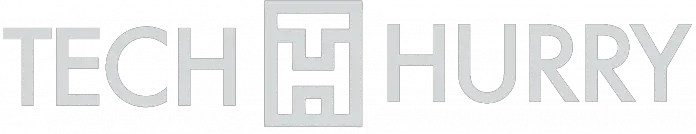
Tech Hurry is a Participant in the Amazon Services LLC Associates Program, An Affiliate Advertising Program Designed to Provide a Means for Sites to Earn Advertising Fees by Advertising and Linking to Amazon.com. Amazon, The Amazon Logo, AmazonSupply, and the AmazonSupply Logo are Trademarks of Amazon.com, Inc. or its Affiliates. As an Amazon Associate we Earn Affiliate Commissions from Qualifying Purchases.