Looking for the best gaming monitor for PS4 and Xbox One? These are our picks for the best gaming monitors you can get right now.
Game monitors are different from their standard televisions and monitors. They are often optimized specifically for games and offer a space-saving alternative to a widescreen TV. TVs are fine to play, but a more responsive game monitor might be the advantage you need.
There are many different options for the console player and it can quickly become a bit of a headache. In this article, we have compiled a shortlist of game monitors that meet certain criteria and address certain needs of any PS4 or Xbox One player.
After a lot of tests and spending too much time playing, we have concluded that the LG 27UK850-W is the best monitor for ps4 in general and will make all your games on the PS4 or Xbox One shine.
A Quick Look at The Best Monitor for PS4 and Xbox One
Now that you know all the things you should keep in mind when buying a console monitor, it’s time for you to see the reviews. We have reviewed the seven best gaming monitor for ps4 and Xbox One in the next section.
LG 27UK850-W is the best gaming monitor for ps4. LG 27UK850-W is a 4K monitor with an IPS panel that is also HDR compatible.
This monitor is visually stunning and is the only one on this list that will accommodate all the capabilities of PCs compatible with PS4 Pro, Xbox One X, and 4K. The 4K resolution is gaining ground on all platforms and will make your gaming experience look more beautiful than ever, at least with the PS4 and Xbox One titles that are actually in 4K.
The monitor only has 1 OSD joystick that is below the LG logo. In addition to that, it has an on-screen control option that allows you to adjust the monitor settings with just a click of the mouse instead of having to physically press the OSD joystick.
There are also several image settings to choose from. In fact, you can choose between different predefined game modes to offer you the best screen output when you play different game genres.
The only real drawback of the monitor is the high price of around $ 650. However, if you are not interested in Freesync support, which is only useful if you plan to use it also as a PC monitor, you can check our next option.
If you are more of a competitive player and prefer performance and speed at high resolution and color reproduction, this is the best console monitor according to our tests.
The Asus VP28UQG, as our best choice, is a game monitor with 4K resolution. This Asus is 1 inch larger with 28 inches and has a response time of 1 ms thanks to its TN panel. It also uses Asus Eye Care technology to take care of your eyes by eliminating flickering and, at the same time, reduces blue light to reduce eyestrain. The beauty of this monitor is that it does all this while having a much lower price.
It has an ergonomically designed 5-way joystick that allows you to change its brightness, color, and some other settings through the on-screen display (OSD). This joystick helps you make quick adjustments, unlike the less intuitive controls you see on some similar monitors.
The monitor lacks something in the aesthetic department, one could say that it has an economic aspect, however, the bezels are relatively thin and if you ignore the support, it does not look too bad.
The support is poor and has some oscillations if you move the desktop due to the large screen size. The support only allows a basic tilt adjustment forwards and backward; there is no elevation, rotation, or anything like that here. And it lacks VESA support, which means you stayed with the mediocre base.
This is a really responsive 4K monitor and that is due to its TN panel. Unfortunately, this brings poor viewing angles in the mix, but whenever it is used to play and sits directly in front of it, there should be no problem.
The Dell U2718Q is a 27-inch 4K game monitor with an IPS monitor that is also HDR compatible. 27 inches is considered to be the ideal point for 4K game monitors and makes sitting farther acceptable.
The Dell U2718Q looks simple but elegant and features thin bezels with an attractive metallic finish. In addition to the clean design, the support has a cable management support to run the cables and keep the general area tidy. The monitor also has many adjustment options, you can adjust the height, tilt, turn and turn; You can even mount it since it is compatible with VESA.
The Acer KG271 gaming monitor is developed for a variety of purposes that also include games. It has a larger screen that is good for both games and other multimedia entertainment needs. The monitor has an elegant and zero-frame design, which makes it an excellent choice for an incredible visual treatment.
It comes with an inclined angle of -5 to 15 degrees and comes with a TN panel. You may not have the best viewing angle, but to get 1 ms response time 27 inches of screen space. In addition, the proper location of the OSD button below the bezel gives you better control over the panel configuration.
You can connect your smartphone or tablet to the monitor with the ports provided. By doing so, you can enjoy your media on a large screen. The “TrueHarmony” function of the monitor takes your entertainment to a different level. It gives you a realistic audio experience. The best contrast ratio gives you a detailed view of the image. Together with the Full HD resolution, you will have good image quality without any effort for your eye.
This Acer monitor is designed to meet multiple requirements, such as multimedia, audio, and games. As it has the ability to provide enveloping graphics, it will be useful in your gaming sessions. With all these amazing features, you can never go wrong with this monitor.
The BenQ RL2455 is a good monitor for console games, but it is also an economical monitor equally good for PC.
The monitor has a resolution of 1080p with a 24-inch screen. You may think that 24 inches are small, but it is still the ideal point for 1080p game monitors. This features a TN panel with a response time of 1 ms, which is always a preferred feature for competitive players.
Playing for long hours will also not be a problem because it is compatible with Eye Care technology, which eliminates flickering and reduces low blue light to reduce fatigue and eyestrain.
Compared to the BenQ RL2755, the buttons are not located on the front of the right bezel of the monitor but are located on the right. However, they are marked with a gray dot on the front to subtly indicate the location of the buttons.
We begin with an investigation to see what a console player really wants from their game monitor and reduce it to categories. Then, we must address what key criteria we believe are important and then select 5 of the best according to those criteria.
The criteria:
Like most gaming peripherals or computer parts, the purchase of a monitor should not be done randomly. There are a lot of potential options that meet various needs, from watching TV to playing ultra HD games with high refresh rates.
For your convenience, we compile all the details and features that you need to verify and evaluate before making a decision.
Resolution matters less when it comes to game monitors since 1080p is the maximum resolution supported by most games. However, if you are using one of the latest consoles (Xbox One X, Xbox One S, and PS4 Pro) and want to play enhanced 4K games / watch 4K content on them, a 4K panel might be a good option.
However, if you only have a basic PS4, Xbox One or Nintendo Switch, it makes no sense to buy a monitor above 1080p unless you plan to use it for movies and general computer use as well.
You may have seen the HDR (High Dynamic Range) setting on your phones, but what exactly does it do? It is easier to understand if we first define the dynamic range.
In simple terms, dynamic range is the measure of how much the brightest area of an image differs from the darkest area. The high dynamic range basically adjusts the image to make it look more real by improving and adding details to the dark areas.
Monitors that support HDR show dark colors in a deep and clear way. This gives competitive players an advantage, as they will be able to see dark areas better.
But keep in mind that the following are the only game consoles compatible with HDR:
IPS screens offer excellent color reproduction, much better than your usual HDTV, but not as refined as the full HDR-10 standard. When it comes to monitors, it is the best viewing experience you can have, especially when you consider the greatest viewing angles.
IPS generally sacrifice some response time that can be a problem if you are a dedicated and competition-oriented player.
TN panels, on the other hand, are cheaper and have faster response times (generally 1 ms compared to 5 ms for most IPS panels), but lack color reproduction and viewing angles, which could be relevant if you plan to mount your monitor or using a game chair with floor console
You can get more information about the difference between an IPS and TN panel by consulting our article TN vs IPS vs VA.
Response time measures how long it takes for pixels to scroll through the color spectrum. Response time is a measure of input latency strictly speaking and the lower the input latency, the more sensitive your gaming experience will be.
The refresh rate is not really important for console games. All game monitors start at 60Hz and consoles only work at 30-60FPS, so a higher hertz monitor would be useless unless you plan to use this monitor with your gaming PC.
We specifically use the following tools to test monitor accuracy and black levels.
We also decided to measure the following areas for comparison:
When it comes to the best console game monitor, you should take a lot into account, such as budget, quality and image resolution, and what you are going to use it for. It can become overwhelmingly fast, so we’ve recapitulated our selections.
If money is not a problem and you only want the best gaming monitor for ps4 or Xbox One, get the LG 27UK740-W. This 4K IPS monitor with HDR support will make your games shine.
What monitor are you most interested in? Or are you using an excellent monitor that we don’t mention? If so, tell us in the comments and we might consider trying it in the future.
See more: Best Open Back Headphones for Gaming
If you are an avid player, investing in a game console monitor is a smart idea. Unlike PC game monitors, console monitors do not require higher frame rates. This means that these game monitors do not involve much of their expenses. All the products discussed here are some of the best console monitors with enthusiastic comments from their customers and can also be used for all new PS4 Pro and Xbox One S.
Therefore, we are sure that one or another product discussed here will meet your demands. As you have also learned the key features to consider before making a selection, it will be easy for you to reach the correct product of your choice.

If you’re a Spectrum Internet customer, you may be wondering why is spectrum internet so bad. After all, you’re paying for a high-speed connection, but your speeds

With the world rapidly moving into a more startup-friendly zone, it can be a hard task to find suitable investors. Even if you do find
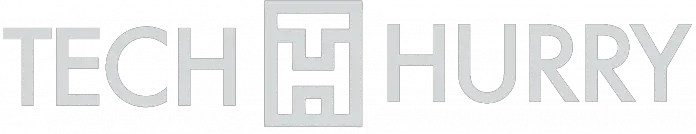
Tech Hurry is a Participant in the Amazon Services LLC Associates Program, An Affiliate Advertising Program Designed to Provide a Means for Sites to Earn Advertising Fees by Advertising and Linking to Amazon.com. Amazon, The Amazon Logo, AmazonSupply, and the AmazonSupply Logo are Trademarks of Amazon.com, Inc. or its Affiliates. As an Amazon Associate we Earn Affiliate Commissions from Qualifying Purchases.