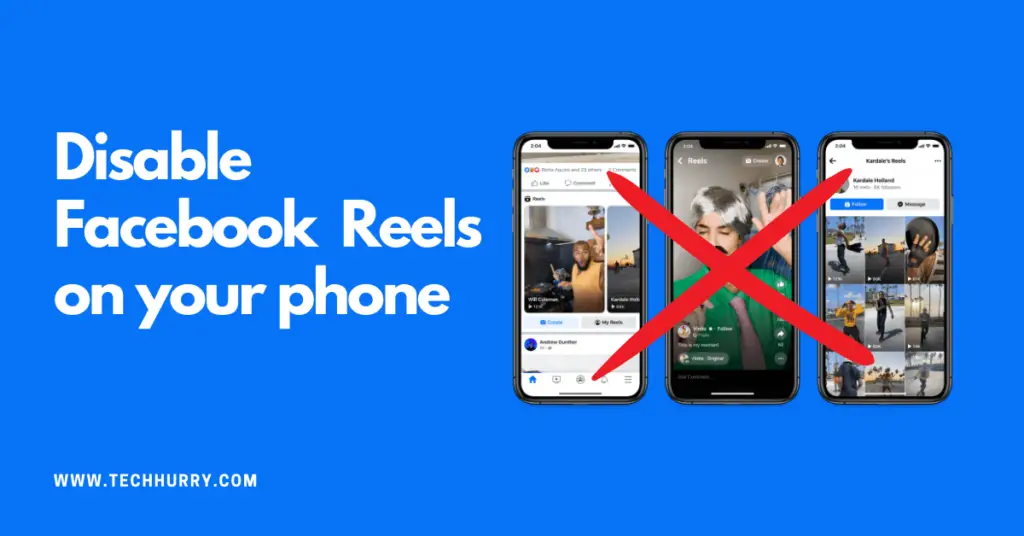
Facebook is a great platform for businesses and individuals to connect with each other. Facebook is constantly changing. However, there are some features of Facebook that can be annoying or distracting, and one of the recent changes has been the addition of reels. In this post, we will be showing how to remove or disable Reels on Facebook app. If you don’t like the idea of having videos automatically play as you scroll through your News Feed, then follow these simple steps to disable them! Don’t worry – we have a guide on how to get rid of them! Keep reading for step-by-step instructions on how to turn off reels in Facebook and disable them in the Facebook app.
RELATED: 100+ Funny FB Statuses – Funny Statuses That Will Get Likes!
Reels is a new way to create and discover short, entertaining videos on Facebook. With Reels, you can record and edit 15-second multi-clip videos with audio, effects, and new creative tools. You can also share these videos as Stories or in News Feed. When someone you follow posts a reel, it will appear in your feed.
Thanks to the latest trends being set by TikTok and seeing how it has been breaking record number of users worldwide, Facebook doesn’t want to miss out on a big chunk of users. We all know how Facebook will do anything and everything to maintain their dominance in social media. This is how they came up with Reels.
Reels allow you to record short, 15-second videos set to popular music or audio clips. You can also use creative effects and filters, similar to those found on Instagram Stories. The videos you create can be shared on your News Feed or as a Story. If someone you follow posts a reel, it will appear in your feed.
Reels are currently available in select countries and will be rolling out globally in the coming months.
Facebook Reels annoying, that’s exactly on everyone’s mind. Currently Facebook does not allow remove Reels from within the Facebook App. This is quite frustrating for many users who simply want to move pass reels. Fortunately for them, the internet is full of quick hacks that will help them solve this issue. For people asking on how to remove Facebook Reels on iPhone, keep reading as well.
RELATED: Instagram Stories Or Instagram Feed? Where Should You Advertise Your Videos
Third-party apps are a great way to customize your Facebook experience. I found two popular ones that not only let me remove reels quickly but also provide the same interface as if you were using the original app from facebook themselves! One is called SlimSocial, which can be installed directly throughGoogle Play Store; while another one called Frost For FB operates exclusively via Github.”
There are a few different ways to get around this, but the most popular seems to be using a third party app. Currently, the two best choices seem to be Reels OFF and UnReel. Both are available for free on Google Play Store.
Once you have installed either of these apps, open it and grant the necessary permissions. Then simply go to your Facebook settings and disable reels. The app will do the rest!
Another popular method is to use a VPN service such as TurboVPN or ExpressVPN. Once you have installed the VPN of your choice, simply connect to any server location and then go into your Facebook settings and disable reels. This should work for most people!
There’s a reason why people say that “old is gold” and “if it ain’t broke don’t fix it”. That’s exactly what you should live by. Facebook is constantly on the grind to add new features and function in order to lure in new users. But it doesn’t always work out as planned, and in most cases it backfires spectacularly. That’s why one of the easiest ways of getting rid of reels on Facebook is to use an older version.
You cannot remove Facebook reels from the app because it’s not officially available. However, you can try installing an older version of facebook if want to get rid or disable them for good in your device! This is considered risky and isn’t recommended but still worth mentioning as a solution since there aren’t many other ways around this issue at hand right now without jumping through hoops etc.
If you really want to get rid of reels and don’t mind using an older version of Facebook, then this method is for you! First, uninstall the current Facebook app from your device. Then go to APKMirror and download an older version of the Facebook app. Once installed, simply open it and login with your credentials. Then go into your settings and disable reels.
This is probably the most simple method of getting rid of reels on Facebook. Facebook Reels is only available within the Facebook app at this time.If you really can’t stand the sight of them and don’t mind using Facebook via a web browser, then this is the method for you!
All you have to do is go to facebook.com and login with your credentials. Once logged in, simply go into your settings and disable Reels. It’s that simple!
RELATED: How to activate the hidden dark mode on Facebook Messenger
Reels are currently available in select countries and will be rolling out globally in the coming months. So if you’re not seeing them just yet, don’t worry! They’ll be here before you know it… whether we like it or not. In the meantime, try out one of the methods above to get rid of them
We hope this guide was helpful in showing you how to get rid of reels on Facebook! We hope that one of these methods works for you and that you can finally get rid of those pesky reels on Facebook! Let us know in the comments which method worked for you. If you have any questions or suggestions, feel free to leave us a comment below! Thanks for reading! Until next time! 🙂
Similar Questions:
How to get rid of reels on facebook?
How to turn off reels in facebook?
How to disable reels in facebook app?
How to get rid of reels on facebook page?

If you’re a Spectrum Internet customer, you may be wondering why is spectrum internet so bad. After all, you’re paying for a high-speed connection, but your speeds

With the world rapidly moving into a more startup-friendly zone, it can be a hard task to find suitable investors. Even if you do find
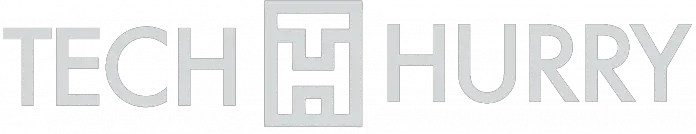
Tech Hurry is a Participant in the Amazon Services LLC Associates Program, An Affiliate Advertising Program Designed to Provide a Means for Sites to Earn Advertising Fees by Advertising and Linking to Amazon.com. Amazon, The Amazon Logo, AmazonSupply, and the AmazonSupply Logo are Trademarks of Amazon.com, Inc. or its Affiliates. As an Amazon Associate we Earn Affiliate Commissions from Qualifying Purchases.