
If you’re like most people, you’ve probably been using the Musical.ly app for a while now. It’s a great way to share your musical talents with the world! But what if you accidentally delete the app or lose your password? You are probably wondering how to get musically back. Don’t worry – we can help you get Musical.ly back! In this blog post, we we will provide step-by-step instructions on how to recover forgotten passwords and downgrade the app to its previous versions. So whether you’re just getting started with Musical.ly or you’ve been using it for a while, these tips will help you get back on track!
Musical.ly, a Chinese video sharing, mobile app, has taken the web by storm ever since it was launched in 2014. Since then it has been acquired by a Chinese startup company for more than $1 Billion. Rough estimates indicate that the app receives more than 200 Million visitors daily, which has even bypassed Snapchats 180 Million. Among millions of users, there are many to question how to get Musically back.
Definitely, with so many people onboard, Musical.ly has to take strict security measures every now and again to ensure that their platform is free from any malicious and/or unwanted access. In doing so, many innocent users have to feel the wrath of their security parameters and can’t access their account for a delayed periods of time.
So you’re properly wondering how to get your musically back, right? In this blog, we will discuss what actions you can take to regain access of your Musical.ly app should you be locked out.
Forgotten passwords are the most common reason for users to lose access to their accounts. According to HYPR, 78% of users had to reset a password.
Luckily, Musical.ly has an easy option for you to reset your account password. Simply follow the steps below to regain access immediately.
To recover a forgotten password, you will need to know the email address associated with your Musical.ly account. If you don’t remember your email address, try using the “Forgot Password?” feature on the login page. Once you have entered your email address, click on the “Reset Password” button and an activation link will be sent to your email address. Click on the activation link and you will be able to create a new password for your account.
RELATED: How to Download Twitter Videos
Additionally, you can check out the following video to get a better understanding.
If you want to downgrade the app to its previous versions, you can do so by following these steps:
– Open the App Store on your device and tap on the “Updates” tab at the bottom of the screen
– Find the Musical.ly app in the list of updates and tap on it
– Scroll down to the “Version History” section and tap on “View Previous Versions”
– Tap on the version of the app that you want to download and then tap on the “Install” button
– The app will begin downloading and will be installed on your device once it is finished
We hope these tips help you get Musical.ly back up and running! If you have any questions or feedback, please let us know in the comments section below. Thanks for using Musical.ly! 🙂
Similar Questions:
How do you get old Musical.ly back?
Will Musical.ly come back?
Will Musical.ly come back in 2021?
How do I get my old Musical.ly account back on TikTok?

If you’re a Spectrum Internet customer, you may be wondering why is spectrum internet so bad. After all, you’re paying for a high-speed connection, but your speeds

With the world rapidly moving into a more startup-friendly zone, it can be a hard task to find suitable investors. Even if you do find
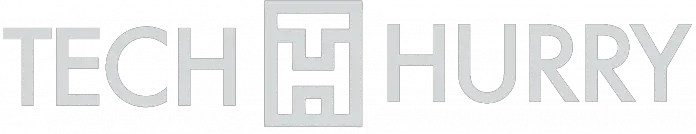
Tech Hurry is a Participant in the Amazon Services LLC Associates Program, An Affiliate Advertising Program Designed to Provide a Means for Sites to Earn Advertising Fees by Advertising and Linking to Amazon.com. Amazon, The Amazon Logo, AmazonSupply, and the AmazonSupply Logo are Trademarks of Amazon.com, Inc. or its Affiliates. As an Amazon Associate we Earn Affiliate Commissions from Qualifying Purchases.