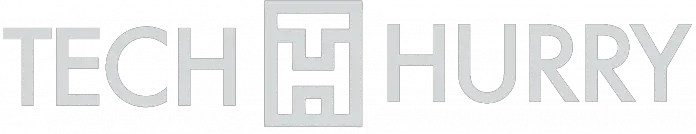Best RGB Fans for Gaming PC

Table of Contents
In this article, we have put together the best RGB fans currently available in 2020, and some offer excellent maximum noise levels and fantastic lighting options without compromising airflow too much. We will break down what you should consider before buying and we have selected fans that meet your needs of 120 mm, 140 mm and 200 mm.
A good fan will make a big difference in the best performance of your PC by regulating the best airflow and cooling process.
Today, most players and PC building enthusiasts choose fans of RGB housings. So, if you want to buy RGB housing fans for your PC, read this guide before buying.
Case PC fans are used to increase the airflow inside your computer’s case and, therefore, help reduce the temperature of various components installed in your PC’s case. But if you are an enthusiast and are building a sophisticated high-end gaming PC with all RGB LED lights and other things, such as RGB RAM, RGB CPU Cooler, RGB LED Strips, etc., you also need RGB LED Case fans because they look really amazing and they do. Improve the beauty of your high-end futuristic gaming PC.
An RGB fan is a fan that comes with an RGB LED that turns on the fan with RGB lighting. The RGB lighting can be in the form of an RGB LED ring around the fan blades or is directed towards the fan blades or it can be both. RGB lighting looks amazing with different lighting effects and for the best results, you should use a tempered glass case to take full advantage of these RGB fans or other RGB LED compatible components.
You won’t get the best Noctua case fans in the RGB variant, but you can still find some very good RGB case fans from popular brands such as Corsair, NXZT, Deepcool, etc. I have already covered the best case fans in this blog before, but Here in this post, I will list the best RGB LED fans that can illuminate your PC for games without compromising performance.
You should not buy those fans that are not good at performance, quality. If you overclock and render video, you must have a good cooling system to keep your PC cool.
However, it is not an easy task to choose a good RGB fan for a newbie. Before buying a fan, you should check the box size, fan bearings, RGB control option, etc.
Best RGB Fans 2020 – Which You Should Buy?
Here are the best 120mm RGB fans from some of the reputed and top computer hardware brands. These RGB fans offer great cooling performance and also looks great with their dynamic RGB lighting and effects.
[amazon box=”B07PDYYCGB, B07GVWSDVL, B07HMMQHBH, B07DV29GYN, B07FNKHDRS, B07CRGC899, B07Y3DCPVS, B07JJ3T4D4, B000W7NGRA, B07DHM6SW9″]How We Tasted
There are many case fans, so we had to set some guidelines. First, we limit our tests to 120mm fans. It is not because we hate 140 mm. On the contrary! 140mm fans are generally quieter and move more air, which makes them an excellent choice for any case that can handle the largest size. But 120 mm is still the “default” box fan, and it is difficult to compare different fan lines when different sizes are also compared, so we limit ourselves to the 120 mm versions as a control. (We try to provide the model number for the 140mm version whenever possible).
With this in mind, we contacted several of the most popular box fan manufacturers and asked them to send their favorite and best-selling 120mm models. Then we hack together a miniature wind tunnel with an anemometer inside, a device that measures airflow. This helped us to equalize the airflow between different fans at different RPMs, and then use a decibel meter to measure the relative volume. As we said above: you want a balance between airflow and noise. We took our five-inch decibel readings, which is closer to these fans than you would ever be, but it helped us clarify what the minimum differences in noise level are.
Then, we also maximize the RPM on each fan to test a theoretical airflow limit and the accompanying noise. Most likely, you will never drive most of these fans 100 percent, so they are PWM fans! But if you have an older motherboard without PWM (or have a system that heats up), you can reach this limit and it’s good to know how high your PC could be and how much air these fans are moving hypothetically. As for RGB lighting? Well, we have eyes for those tests.
Review of The 10 Best RGB Fans
1. CORSAIR LL Series
[amazon box=”B07PDYYCGB” template=”vertical”]If you are looking for the most attractive RGB fans with high performance and low noise, the corsair LL series is for you.
Corsair LL Series RGB fans offer efficient and high-performance cooling solutions. But the price is a bit high since you get fans of the most popular brand Corsair.
The RGB fans of the Corsair LL series are equipped with 16 independent RGB LEDs on each blade. These lights are divided into two different light loops. There are four fixed LEDs in the center of the fan. The remaining 12 LEDs surround the outside fan circuit on the front. This makes fans look great.
It is a PWM control fan that helps you control fan speed easily. You can easily control the fan speed between 600 RPM and 1500 RPM. This fan is designed for low noise without compromising performance.
This fan is also very easy to install in your case. If you want to control RGB lighting, then you need to buy Corsair Lighting Node Pro. They look great in a transparent box or in a glass box.
2. NZXT AER RGB 2
[amazon box=”B07GVWSDVL” template=”vertical”]NZXT is known for its cases and they are not oblivious to fans or RGB lighting. These Aer fans offer some of the highest CFMs on the list and do a brilliant job of pumping air into your system while simultaneously lighting it. The reason for the impressive CFM is because each Aer fan features a wing-tipped blade for optimal airflow. These fans work in dynamic fluid bearings for almost silent operation.
However, there is only one RGB loop in these, which is a bit disappointing, but its unique square-edged design gives it some great style points. The lighting of these fans only works if you have the controller or an NZXT “i” case that is not the best for anyone looking to add only one fan to their case. By using the HUE 2 lighting controller, you can connect up to five fans and synchronize the effects for the latest RGB light show.
Like the Corsairs LL series, you can buy them as a single fan, a double package and a triple package with only the single package without including the HUE 2 controller. The NZXT is also available in 140 mm, but only as a single or double package.
You can be sure that NZXT produces quality products and value for money in these fans, make Aer an excellent choice.
3. DEEPCOOL RF120
[amazon box=”B07HMMQHBH” template=”vertical”]This is a 120mm RGB fan from Deepcool that is quite famous for its wide range of cooling solutions for computers and computer cases. The Deepcool RF120 RGB LED fan comes with 6 RGB LEDs and transparent blades for lighting. It is a fairly quiet and reliable RGB LED fan that comes with a cable controller to change the lighting modes, LED brightness and lighting speed.
Along with the incredible RGB lighting effects, the fan offers a good amount of cooling performance and is equipped with rubber pads in the corners to reduce shock and vibration. It is also available in a package of three that includes a fan hub where you can connect up to 6 of these RGB fans or any other Deepcool RGB device. Deepcool RF 120 RGB fans are compatible with Asus AURA Sync RGB lighting. These RGB fans are mainly used as box fans, but they can also be used in radiators. These Deepcool RGB fans are not expensive and are very affordable. Highly recommended by me to use as RGB housing fans.
4. Cooler Master MasterLiquid ML360R
[amazon box=”B07DV29GYN” template=”vertical”]The RGB design of Cooler Master is a little less high-tech than the LL120, with only fan blade lighting instead of the second ring around the outside. However, it is still a pretty attractive fan, quite bright and smooth transitions. And although the package is listed for $ 99, you can usually find it for sale for much cheaper. Add the fact that additional fans only cost $20 each, and you’re ready to save a lot of money on your cooling setup, up to $100. If we’ve done the math right.
Of course, the MF120R moves a large amount of air at maximum speed, tying the Noctua NF-A12x25 for the highest airflow. However, there is no way you want to run them at that speed, at least not for the typical use of the games. Still, you get a full RGB lighting setup and some pretty strong fans for a fraction of the cost of the Corsair kit. As long as you limit the MF120R to operate at a maximum of 1200 or 1500 RPM, they could be a good alternative.
5. Antec Prizm 120 ARGB
[amazon box=”B07FNKHDRS” template=”vertical”]This series of RGB fans mainly focuses on the performance, elegance, and silence of its quality product. The Antec Prizm 120 ARGB system supports the operation of a double ring of addressable RGB LEDs. They are compatible with software such as ASUS Aura Sync, ASRock Polychrome RGB, etc.
In addition to this, they are designed with 18 LEDs that can be controlled independently. The PWM fan model that is known for its controlled heat decay is used. This system uses the operation of the hydraulic bearing that makes its work ultra-quiet.
They have taken their quality levels very strictly, which makes it a high-quality product. The specifications and details of the facilities are provided in their box that helps the client understand its installation mechanism.
Antec Prizm ARGB fans work harmoniously in the field of performance, style, and technology. Its amazing cooling performance, its perfectly designed LED style and its silent technology make it one of the best RGB fans on the market. This product is highly reliable and is also easy to install.
6. Cooler Master MasterLiquid ML360R
[amazon box=”B07CRGC899″ template=”vertical”]A decent Cooler Master RGB fan that looks good and offers a decent level of performance. The noise level is rated at 20dBA but, in reality, it makes a little noise, which can be very annoying for some users. The fan comes with its own POM (polyoxymethylene) bearing that offers a significantly longer life as claimed by the company. The hybrid fan blades provide an excellent combination of static air pressure and airflow. It also comes in a package of three with an RGB LED controller to change various lighting modes and fan speeds.
This Cooler Master MasterLiquid ML360R RGB fan is compatible with Asus Aura Sync, Gigabyte RGB Fusion, MSI Mystic Light Sync, and AsRock RGB LED lighting software. It includes rubber pads at the corners to reduce vibration and shock generated due to fan rotation. Another unique feature of this RGB fan is jam protection, which prevents the fan from rotating if the blades are introduced by a foreign object. This protects the fan and motor blades against accidental damage. You can check these Cooler Master RGB fans from the link below.
7. NOCTUA NH-U12S
[amazon box=”B07Y3DCPVS” template=”vertical”]If you are interested in case fans, you probably know Noctua. It is a trusted favorite among many DIY builders, and for good reason. Noctua creates fans that last a long time, move a lot of air and do it in silence. The problem: Until recently, buying Noctua fans meant committing to an ugly khaki and mud color scheme directly from the 1970s. Noctua was the definition of function over form, a marvel of engineering that would impress any enthusiast who looks at your PC but dislike everyone else.
However, the recent Redux line from Noctua finally corrects this problem, redesigning time-tested designs in a modern gray and black look that will not detract from the rest of your PC’s construction. And of the two Redux models that Noctua sent, the NF-S12B became a quick favorite. It is not as quiet or as efficient as another obscured Noctua model, the NF-S12A, but it is cheap. The time was, Noctua fans meant spending a lot of money on its construction, but the NF-S12B redux balances the great performance at an economical price and looks great in the process.
You will not find RGB lighting here, without ornaments of any kind, really. But the NF-S12B’s self-stabilizing oil pressure bearings will last for years while moving more air at mid-range speeds than any non-Noctua fan we tested and somehow remain quieter than the competition.
8. DEEP COOL MF120S
[amazon box=”B07JJ3T4D4″ template=”vertical”]If you are looking for something wonderful and unique, then you should get this Deepcool MF120S Gamer Storm RGB fan. This is a frameless RGB fan that stands out from the crowd and looks really amazing. The fan is mounted on an all-in-one skeleton frame that is made with 100% aluminum alloy. It comes with 5V RGB addressable LEDs that are present in the fan’s skeletal frame. In addition, the fan has two-layer blower blades to improve its performance. This is a PWM fan that comes with Hydro bearing and rotates at a speed of 500 – 2000 RPM. The fan generates an airflow of 45.4 CFM and static pressure of 1.67 mm H2O, which is quite decent. It is a bit noisy at full speed and has a maximum noise level of 33.4 dBA. However, it comes with anti-vibration rubber padding in the corners to keep noise levels under control. Due to its frameless design, the fan is more suitable as a box fan, especially as an exhaust fan. However, you can also use it as a radiator fan, but I would not recommend it since here there are much better radiator fans with RGB lighting.
The RGB lighting of the fan can be controlled and synchronized using the RGB software on the motherboard or a compatible ARGB controller. It is compatible with Asus Aura Sync, Gigabyte RGB Fusion, MSI RGB Mystic Light Sync, and ASRock Polychrome RGB software. You can connect this fan to a 5V RGB header on the motherboard or to an RGB controller that supports ARGB. A 5-port RGB hub is included, so you can use this fan even when you don’t have a 5GB ARGB header on the motherboard. Overall, he is a decent fan and is more a statement of style rather than focusing primarily on performance.
9. Scythe Slip Stream
[amazon box=”B000W7NGRA” template=”vertical”]Scythe doesn’t make a great first impression, of course. The Slip Stream comes in a cheap plastic package, which looks more like a car store than a modern PC retailer. Together with Noctua’s Redux packaging, or Corsair’s heavy boxes, Scythe feels every part of the economical fan solution.
And to a certain extent that is true. Most likely, if you planned to skimp on fans, Scythe would appear in some of your searches. Scythe makes a lot of fans, and some are much better than others in our experience.
However, the Kaze Flex 120 PWM we tested is one of the company’s best models. At 1200 RPM, the Kaze Flex 120 moved more air in our test equipment than some of the competition (Corsair, for example) at 1400 or even 1600 RPM, presumably as a result of having eleven blades where most fans have only nine. However, a lot of air goes hand in hand with noise, and in fact, the Kaze Flex 120 PWM is also louder than the competition in any given speed setting, although since it reaches a maximum of 1200 RPM, noise is never as bad as the models that spin at higher speeds.
If you want a decent and economical fan and the SF-12B is not doing it for you? Scythe’s heavy blower could be the right choice. And hey, it is a company that has not yet submerged in the RGB LED. That is worth something.
10. upHere Wireless RGB LED 120mm Case Fan
[amazon box=”B07DHM6SW9″ template=”vertical”]These are one of the cheapest RGB fans you can find in the market. However, they are quite well made and work very well for their price. The fan comes with 8 RGB LEDs that are quite bright and shine through the white blades of the fan. The fan does not compromise on quality and comes with Fluid Dynamic Bearing (FDB) and rotates at a speed of 1100 RPM. It generates a good amount of airflow at 56.27 CFM and is decently quiet at 23.9 dBA. The static pressure generated by the fan is 1.59 mmH2O, which is quite good.
It also includes anti-vibration rubber pads in the corners for shock absorption and to eliminate vibratory noise. For connectivity, it uses a 6-pin connector and comes with wireless remote control and an RGB fan hub. With the wireless remote control, you can control the brightness of the fan, the lighting effects, the colors and you can also start and stop them. The fan can be used as a box fan (both intake and exhaust) and also in radiators. It is available in a package of five at a price that is very difficult to beat.
Things to consider before buying RGB fans
Before buying those blinking RGB fans, there are some things to keep in mind. The last thing you want is to unpack your new product just to discover that it is not compatible or exactly what you wanted!
Noise
Noisy fans are a thing of the past, and many offer maximum decent noise levels. Fans on this list are not particularly loud and some reach maximum noise levels of only 25dBA.
In general, fan noise levels vary from 10dBA to 36dBA. Some players will want to keep these levels as low as possible, so here is a scale of how loud other noises compare to:
Placement
The location of your fans is more important than most people think, especially for the inexperienced. A popular way to set up fans is with positive air pressure. Configuring them in this way will limit the entry of dust into your system, which makes it easy to clean and maintain your PC.
Limiting dust, or at least controlling where it enters your system, can only help keep your components healthy, but there are many examples of negative pressure that can also work.
It is worth noting that if you plan to configure a negative pressure setting, any air hole in your case/system will explode. This means that dust can accumulate in most of the holes in your box instead of accumulating in an area that may be covered by a dust filter. Dust is obviously the enemy of PC users in general, but that does not mean that negative pressure does not have an advantage. With negative pressure, its configuration can expel that hot and stagnant air more effectively, which can improve cooling.
Regardless of what you decide, remember that it is a preference, although I would recommend a positive air pressure for users with many holes in your case or if you have dust filters where your intake fans would be.
Compatibility
There are some sizes available for RGB housing fans, so it is important to know what size your housing will support. The RGB fans on this list are 120mm, 140mm, and 200mm. Many cases have support for all fan sizes, but some may be limited, so be sure to check before buying.
Mixing and combining sizes is not a problem; For example, you could have two 140mm fans at the front and 120mm at the back for a positive pressure setting. It is worth noting that you can quickly verify the pressure direction by adding the CFM of each intake fan and exhaust fan.
Many of these RGB fans come with controllers that will allow you to have multiple fans running in a single unit, which generally makes things easier and more orderly. Some RGB fans may not come with such luxuries, so it will be important to look for RGB headers on your motherboard.
There are two types of RGB headers, 5-pin and 3-pin RGB header for addressable RGB LED devices and 12v 4-pin for non-addressable devices. Note that you cannot plug the devices into the wrong header, as it may damage your RGB fan or lighting.
Function
Despite the fact that we are looking for RGB fans, the main function is not just “looking pretty”, we also have to make sure there is enough airflow. You might be looking for fans for your new all-in-one cooler, so you would need some static pressure fans to push that air through the radiator.
You may have a system that is primarily a brand and all links through its software to unify the lighting between its housing, components, and peripherals. So, if aesthetics is important, you may want to match your current RGB configuration with similar fans.
Which RGB Fans Should You Choose?
So which is it? Well, this is mostly down to your preference and set up, but we have outlined the five best that are currently available. Some of these will work as radiator fans but know you should get the highest CFM fans you can if you want to have an effectively cooled AIO.
The Thermaltake Riing’s are fantastic looking fans with the trio of lighting loops adding so much extra RGB for your buck. These fans from TT also include some of the best features you can get for a fan too with an almost unlimited seeming variety of lighting configurations. The Rising trios offer decent airflow, and the max noise isn’t too bad either however you do have to buy the pack of three.
For the best 200mm RGB fan the Thermaltake Riing Plus 20 offers some unreal airflow without getting too noisy, oh and enough LEDs to light up a room.
If you aren’t too bothered about syncing up your RGB fans with the rest of your system, then it doesn’t really matter what you pick as long as they are compatible with your system. If however you already have a Corsair controller for example then it may be beneficial to match the fans with that manufacturer.
See also:
Final Word
These are the best RGB case fans available in the market today. You can choose anyone according to your preference and you will not be disappointed. Using any of this wide range of RGB fans will surely improve the performance of your CPU. So, what are you waiting for? Go and buy your perfect CPU fan online today.
RGB LED fans to look amazing and really add style, beauty and a fashion statement to your PC for games or enthusiastic construction. The RGB fans mentioned above are from different budget ranges, have different styles of RGB LEDs / locations/lighting effects, come with different sets of features and cooling performance. If you have any questions about how to select the right RGB fan for your computer’s case or radiator, you can ask me your questions by leaving a comment below.

If you’re a Spectrum Internet customer, you may be wondering why is spectrum internet so bad. After all, you’re paying for a high-speed connection, but your speeds

With the world rapidly moving into a more startup-friendly zone, it can be a hard task to find suitable investors. Even if you do find