
If you’re a Spectrum Internet customer, you may be wondering why is spectrum internet so bad. After all, you’re paying for a high-speed connection, but your speeds are often slow, and you regularly experience interruptions in service. This can be quite frustrating, especially when you are playing your favorite game online or watching the latest series on Netflix. It would be forgivable if the internet was bad once in a blue moon, but to see the internet in such a condition on a regular occasion, really makes us think, why is Spectrum internet so bad? Did we mess up something from our end or is it simply that Spectrum is not delivering what it promises.
There can be a number of reasons for why your Spectrum Internet is bad. It could be an issue with your modem or router, it could be that you’re not getting the speeds you’re paying for, or it could be that Spectrum is experiencing problems in your area. Whatever the reason, it’s important to troubleshoot the problem so that you can get back to enjoying a good internet connection.
READ MORE:
Spectrum Internet is a high-speed internet service that delivers speeds of up to 100 Mbps. It’s available in 41 states across the United States, and it’s one of the largest internet service providers in the country. Spectrum offers a variety of plans and pricing options to meet the needs of different customers. Whether you’re a light internet user or a power user, there’s usually a Spectrum plan that’s right for you. Spectrum offers plans up to 1Gbps for select markets. They also offer unlimited data plans with no data caps. They have a wide range of packages for internet, landline and tv.
There are a number of reasons why Spectrum Internet may not be performing as well as you’d like.
Spectrum may not deliver required internet speeds due to limited bandwidth capacity. Your area might be experiencing high network use which is why not everyone will be getting full internet speed. In some cases, Spectrum throttles your data speeds once you reach a certain amount of data usage.
In addition to the reasons mentioned above, here are also some of the most common reasons why you may be experiencing bad Spectrum Internet:
1. Modem or router issues
2. Not getting the speeds you’re paying for
3. Problems in your area
4. Incorrectly configured settings
5. Interference from other devices
6. Poor Wi-Fi signal
7. Outdated equipment
8. Heavy internet usage in your area
9. Weather conditions
10. Spectrum’s network is overloaded
Spectrum is a highly rated Internet Service Provider and according to US News, ranks fifth in their rating for Best Internet Service Providers of 2022.
Like most other Internet Service Providers (ISPs) Spectrum internet users may sometimes face unreliable internet access due to bandwidth capacity issues especially if there is heavy internet usage in your area. Another reason may be simply because there are far too many devices connected to your WiFi that are choking the system. You should also check to see if your modem or router is properly configured. And you can also expect data throttling during peak hours.
There are a few reasons why Spectrum Internet is often unreliable. First, the company uses a hybrid fiber-coaxial (HFC) network, which is slower than true fiber optic networks. Second, Spectrum doesn’t own its entire network, so it has to rely on other companies to provide some of its infrastructure. This can lead to problems when those other companies don’t maintain their equipment properly. Finally, Spectrum has been known to throttle users’ speeds if they use too much data or if they stream video from certain sites.
How fast exactly is your Spectrum Internet speed? Before moving forward on ways to fix your spectrum internet, it is essential that you first check your spectrum internet speed. There are many ways to go about this, various internet speed checkers available online such as Speedtest.net, Fast.com, or you can even check it on Spectrum’s website using their own Internet Speed Test.
Once you’ve obtained your internet speed results, you can compare your results with other users in the same area. For this, we suggest you check out HighSpeedInternet.com for more information on speed results and customer reviews.
If you’re experiencing slow internet speeds with your Spectrum service, there are a few things you can do to try and fix the issue. First, check your internet speed to see if it’s actually slower than what you’re paying for. If it is, there are a few potential causes of slow speeds. You may be able to resolve the issue on your own by checking things like your router’s firmware or your computer’s settings. If you can’t fix the issue yourself, you may need to contact Spectrum customer support for assistance.
There are a few things that can cause slow internet speeds, including:
– Outdated router firmware
– Incorrect computer settings
– Interference from other electronic devices
– Damaged or loose cables
– Poorly performing modems
If you’re experiencing slow internet speeds, the first thing you should do is check your internet speed. You can do this by running a speed test at Speakeasy.net or Speedtest.net. Once you know your current speed, compare it to the speed you’re paying for.
READ MORE: How to Get Musically Back?
Internet speeds tend to vary throughout the different times of the day. In general, speeds are slower during peak hours, which tend to be between 7 pm and 11 pm. This is because more people are using the internet during these times. In general, you can expect speeds to be about 10% slower during peak hours.
To find out what your internet speeds are during peak hours, you can use a speed test site like Speedtest.net. To get an accurate reading, it’s best to run the test multiple times at different times of the day. You can then compare your results with other users in the same area to see how your speeds compare.
If you’re finding that your speeds are significantly slower during peak hours, you may want to consider upgrading your internet package. This will give you a better chance of getting the speeds you need during these times.
One of the first things you should do if you’re having trouble with your internet connection is to check your equipment. This includes your modem, router, and any other devices that are connected to your network. Make sure that all of your devices are turned on and properly connected.
If you’re not sure how to do this, consult your router’s documentation or contact your ISP. Alternatively you check out our guide on the best routers that you can buy under $100.
If your equipment is properly connected and turned on, the next step is to restart your devices. This includes your modem, router, and any other devices that are connected to your network. You can try installing a WiFi adapter to your computer.
READ MORE: How to install Wifi adapter on a Computer
To restart your modem, unplug it from the power outlet for 30 seconds and then plug it back in. To restart your router, simply turn it off and then turn it back on. And to restart any other devices, simply turn them off and then turn them back on.
If restarting your devices doesn’t work, the next step is to update your router’s firmware. Firmware is the software that runs on your router and ensures that it’s functioning properly.
If you’re not sure how to update your router’s firmware, consult your router’s documentation or contact your ISP.
Another possible reason for a bad internet connection is interference. This can come from a variety of sources, including cordless phones, microwaves, and even baby monitors.
To check for interference, simply unplug any devices that might be causing it and see if your internet connection improves. If it does, then you’ll know that interference was the issue.
If you’re still experiencing problems, there are a few other things you can check:
– The strength of your signal: If you have a weak or intermittent signal, it can cause problems with your internet connection. Try moving your modem or router to a different location, or get a signal booster.
– The speed of your connection: If you’re not getting the speeds that you’re paying for, contact your ISP to see if there’s a problem.
– The quality of your service: If you’re experiencing a lot of dropped connections or slow speeds, it could be an issue with your ISP’s network. Contact them to see if they are aware of any problems in your area.
READ MORE: How to Remove or Disable Reels on Facebook App
If you’re a new Spectrum customer, congrats! You’re about to enjoy some of the fastest and most reliable internet speeds available. In order to get you up and running as quickly as possible, we’ve put together this quick installation guide. Just follow the steps below and you’ll be online in no time.
1. Check your equipment
The first thing you’ll need to do is make sure you have all the necessary equipment. You should have received a modem and power cord from Spectrum when you signed up for service. If you’re missing either of these items, please contact Spectrum and they’ll readily send it to you.
2. Connect your modem
Once you have all the necessary equipment, go ahead and connect your modem to a power outlet. Then, using the coaxial cable that came with your modem, connect the cable to the “IN” port on the back of the modem.
3. Activate your service
The next step is to activate your Spectrum service. To do this, you’ll need to call at 1-844-287-8405. They’ll ask for your account number and confirmation code, which can be found on your welcome letter. Once we’ve verified your information, they’ll activate your service and you’ll be ready to go!
4. Connect your devices
Now it’s time to connect your devices to the internet. Using an Ethernet cord, connect each device (computer, laptop, TV, etc.) to one of the available ports on the back of your modem. Once all your devices are connected, you should be able to access the internet.
And that’s it! You’re now ready to enjoy all the benefits of Spectrum high-speed internet. For more detailed information, you can check out their official installation guide on their website at Spectrum Self Installation Guide.
If you’re like most people, you rely on a strong and reliable WiFi signal to stay connected to the internet. Whether you’re working from home, streaming movies or TV shows, or just browsing the web, a strong WiFi signal is essential. Unfortunately, there are a lot of things that can interfere with your WiFi signal and make it weaker. If you’re having trouble with a weak WiFi signal in your home, there are a few things you can do to make it stronger.
One of the first things you should do if you’re having trouble with your WiFi signal is to check the router’s position. The router should be placed in an open and central
location in your home. If it’s hidden away in a corner or behind furniture, it’s likely that the signal is being blocked and weakened. If you can, try to move the router to a more open location.
Another thing you can do to make your WiFi signal stronger is to make sure there are no obstructions between your devices and the router. Walls, doors, and other objects can all block or weaken the WiFi signal. If possible, try to position your devices so that they have a clear line of sight to the router. You may also want to move any obstructions out of the way, such as moving furniture away from walls.
If you’re still having trouble with a weak WiFi signal, there are a few things you can do to boost it. One option is to purchase a WiFi extender, which will amplify the signal and extend its reach. Another option is to purchase a new router that is designed for better range and performance.
No matter what method you use to make your WiFi signal stronger, it’s important to make sure that your devices are connected to the strongest possible signal. By following these tips, you can ensure that you have a strong and reliable WiFi connection in your home.
READ MORE: Funny Statuses that Will Get Likes!
If you’re like most people, you probably use a wireless connection to connect to the internet. However, did you know that you could get a faster connection by using a wired connection? One of the best things you can do to improve your internet connection is to use a wire connection instead of WiFi. Here’s why:
Wired connections are typically faster than wireless because they don’t have to contend with other devices in the area vying for bandwidth. Additionally, they tend to be more reliable since there’s no interference from things like walls or other objects.
Wired connections are much faster than wireless ones. In fact, a wired connection can be up to 10 times faster than a wireless one. This is because there is no data loss with a wire connection.
Another benefit of using a wire connection is that it is more secure. With a wireless connection, anyone within range can access your network. However, with a wired connection, only people who have physical access to the wire can access your network.
Finally, wired connections are more reliable than wireless ones. Wireless signals can be interrupted by walls and other obstacles. This is not an issue with a wired connection.
So if you’re looking to improve your internet connection, ditching WiFi in favor of a wire connection is a great place to start. You may be surprised at the difference in speed!
If you’re experiencing slow internet speeds, one of the first things you should check is your browser settings. In particular, take a look at your browser’s cache settings.
The cache is a temporary storage location on your computer for files that have been recently accessed. When you visit a website, your browser will download some of the site’s files and store them in the cache. This way, if you visit the same website again, your browser can load the cached files instead of having to re-download them from scratch.
However, over time, the cache can become full of outdated or unnecessary files. This can lead to slower internet speeds as your browser has to work harder to access the files it needs. To fix this, you can simply clear your browser’s cache. This will delete all the cached files and give your browser a fresh start.
One of the simplest ways to clear your browser cache is through your browser settings. Each browser is different, but this is generally how you do it:
In Chrome, go to Settings > Advanced > Privacy and security > Clear browsing data. In the pop-up window, make sure “Cached images and files” is checked, then click Clear Data.
In Mozilla Firefox, go to Preferences > Privacy & Security. Under Cookies and Site Data, click Clear Data. In the pop-up window, make sure “Cached Web Content” is checked, then click Clear.
In Microsoft Edge, go to Settings and more > Settings > Privacy & security. Under Clear browsing data, click Choose what to clear.
If you’re not sure how to clear your browser’s cache, consult the browser’s help documentation or contact customer support for assistance. Once you’ve cleared the cache, you should see an improvement in your internet speed.
If you’re constantly fighting for bandwidth, the first step is to figure out which devices or services are hogging all the resources. To do that, you’ll need to access your router’s web interface and check the bandwidth usage stats. Most routers will have a page that shows which devices are currently connected and how much bandwidth they’re using. Check the list and see if there are any devices that are using an unusually high amount of bandwidth.If you see something suspicious, it’s worth doing a little digging to figure out what’s going on. Are there any browser extensions or plugins that could be causing issues? Is someone streaming video or downloading large files? Once you identify the culprit, you can take steps to fix the problem.
If you’re not sure how to access your router’s web interface, check the documentation or search for your model number online. Once you’re in, look for a page that shows information about the current connections. From there, you should be able to figure out which devices are hogging all the bandwidth.
Once you identify the culprit, there are a few different ways you can fix the problem. If it’s a browser extension or plugin, try disabling or removing it and see if that makes a difference. If someone is streaming video or downloading large files, see if you can limit their bandwidth usage. Most routers have built-in tools that let you do this.
In some cases, the issue may be with your ISP. If you’re constantly fighting for bandwidth, try contacting them and see if they can help you out. They may be able to upgrade your plan or give you some tips on how to improve your connection.
If you’ve ever wondered why your internet seems to be running slow, even when you have a good connection, it could be due to data throttling. Data throttling is when your internet service provider (ISP) slows down your connection speed. This is usually done to enforce data caps or to manage network congestion. Although data throttling can be annoying, it’s important to understand why it happens and how you can avoid it.
Data caps are limits that ISPs place on the amount of data you can use in a given period of time. These data caps are often unofficial, meaning that they’re not advertised by the ISP. However, they can still have a major impact on your internet speeds.
When you exceed your data cap, your ISP may throttle your connection speed. This means that they’ll slow down your internet connection in order to prevent you from using too much data. Throttling can make it difficult to do things like stream video or download files.
There are a few ways to avoid data throttling. One is to find an ISP that doesn’t have data caps. Another is to use a VPN, which can encrypt your data and help you avoid data throttling. Finally, you can try using a data management tool to track your data usage and avoid going over your data cap.
Before you start troubleshooting your own service, it’s important to make sure there isn’t already an outage in your area.
If you are experiencing issues with your service, one of the first steps is to check for a service outage in your area. There are a few ways to do this:
-Check the service provider’s website: Most service providers have a dedicated page where they post information about any current outages. Check the website of your service provider and look for an “Outage” or “Service Status” page.
-Call the service provider: If you can’t find anything on the website, give the service provider a call. They will be able to tell you if there is an outage in your area and when it is expected to be fixed.
-Check social media: Service providers often use social media to provide updates about outages. Checking Twitter or Facebook could give you some information about an outage.
– Use an independent service like Downdetector to check for service outages in your area.
If there is an outage in your area, the best thing to do is wait it out. Service should be restored as soon as possible.
If you’re experiencing issues with your Spectrum service, you should contact the support team. You can reach by phone at 1-855-707-7328 or submit a complain online at Spectrum’s Complaint Resolution.
When you call or submit a complain online, be sure to have your account information handy so we can quickly resolve your issue. Once they have all the necessary information, they’ll initiate a request to their technicians on resolving your issue. Be aware that it can take a couple of days for the matter be resolved.
If you’re having trouble with your internet connection, it may be time to call in a professional. While there are a number of things you can do to try to fix the problem yourself, sometimes it’s best to leave it to the experts. That’s where Spectrum comes in.
As one of the leading providers of internet service in the United States, Spectrum has a team of highly trained and experienced technicians who can help you get your connection up and running again. Whether you’re having trouble with your modem or router, or there’s something wrong with the connection itself, Spectrum can send a technician to your home or office to diagnose and fix the problem.
In most cases, a technician will be able to resolve the issue within a few hours. And if there is something more serious wrong with your connection, Spectrum can work with you to find a solution that works best for your needs. So if you’re having trouble with your internet connection, don’t hesitate to call Spectrum for help.
Hopefully, now you have a better idea of why Spectrum Internet is so bad. By following the steps mentioned above you can easily pinpoint the cause of the bad internet, whether it’s from your end or from Spectrum’s side. Be sure to keep these points in mind whenever you’re facing issues with your internet connection. You can always return to this article whenever you question why is Spectrum internet so bad?

With the world rapidly moving into a more startup-friendly zone, it can be a hard task to find suitable investors. Even if you do find

Discover how to easily check PTCL landline number ownership details. Its is important nowadays to be secure and make sure to verify someone’s identity.
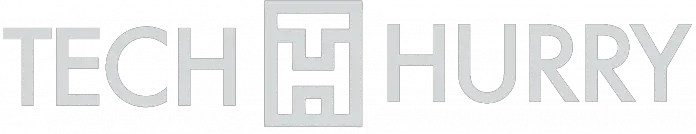
Tech Hurry is a Participant in the Amazon Services LLC Associates Program, An Affiliate Advertising Program Designed to Provide a Means for Sites to Earn Advertising Fees by Advertising and Linking to Amazon.com. Amazon, The Amazon Logo, AmazonSupply, and the AmazonSupply Logo are Trademarks of Amazon.com, Inc. or its Affiliates. As an Amazon Associate we Earn Affiliate Commissions from Qualifying Purchases.